Hi there!
Would you like to receive a free callback in 28 seconds?




If you're looking to set up a dedicated DID you should must know Why Your Business Should Utilize Direct Inward Dialing (DID)
Free Trial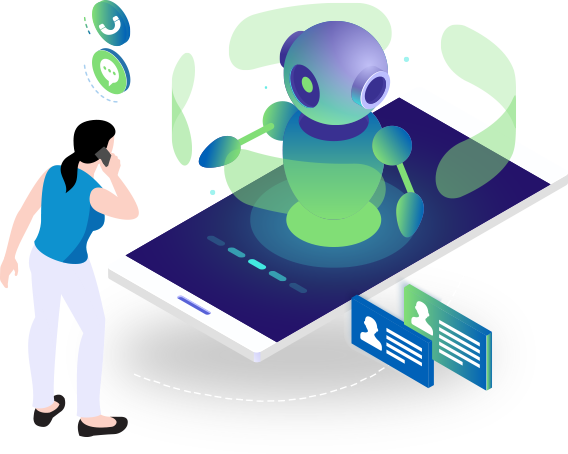
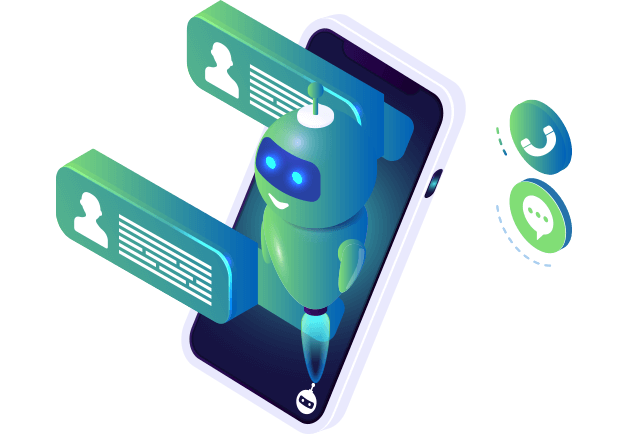


If you're looking to set up a dedicated DID you should must know Why Your Business Should Utilize Direct Inward Dialing (DID) number for a campaign, you can follow these general steps:
Contact Us
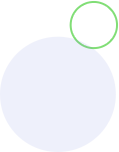
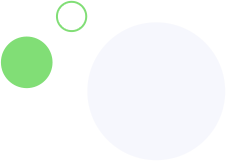
Choose a service provider: Research and select a service provider that offers DID services. There are several providers available, both local and international. Consider factors such as pricing, coverage, features, and customer support. Cloudshope has the best service for DID and this is a Use DID for the whole campaign.
Identify your specific campaign needs. Consider factors such as the number of concurrent calls, call forwarding options, international accessibility, and any additional features you may require, such as call recording or voicemail.
Decide on the type of phone number you want for your campaign. This could be a local number, toll-free number, or even a virtual number from a specific region. Make sure the number aligns with your target audience and campaign goals.
Visit the service provider's website and sign up for a DID service. Follow the registration process, provide the necessary details, and select the phone number of your choice. You may need to provide identification and contact information during the registration process, this is the reason Why Your Business Should Utilize Direct Inward Dialing (DID)?
Once you have your DID number, you'll need to configure call handling settings according to your campaign requirements. This typically involves setting up call forwarding, call routing, voicemail, and any other desired features. The service provider should provide you with an interface or dashboard to manage these settings and This is the best
Use DID for the whole campaign.
Before launching your campaign, test the DID number and its call handling configurations to ensure everything is working as expected. Make test calls from different devices and locations to ensure proper call routing and audio quality.
Once your campaign is live, regularly monitor the performance of the DID number. Analyse call metrics, track conversion rates, and make any necessary adjustments to optimise the effectiveness of your campaign. Remember, the specific steps and procedures may vary depending on the service provider you choose, so it's essential to refer to their documentation or contact their support team for detailed instructions tailored to their platform and That’s Why Your Business Should Utilize Direct Inward Dialing (DID).

Why Your Business Should Utilize Direct Inward Dialing (DID), or Direct Inward Dialling, is a telephone service that allows businesses to assign multiple phone numbers to a single or a few physical telephone lines. Each of these phone numbers can be directly dialled by callers, bypassing the need for a receptionist or switchboard operator to route the calls internally and That’s Why Your Business Should Utilize Direct Inward Dialing (DID).
Why Your Business Should Utilize Direct Inward Dialing (DID) numbers are often used to assign unique extensions to employees or departments within an organisation. Each employee can have their own direct phone number, making it easier for clients, customers, or colleagues to reach them directly without going through a main reception number.
Businesses expanding into new regions or countries can use DID numbers to establish a local presence. By acquiring local phone numbers, even if the business is physically located elsewhere, customers in those regions can reach the company easily and at local calling rates.
DID numbers are instrumental in setting up virtual call centers or remote customer support teams. Each agent can have a dedicated phone number, enabling them to handle customer calls and provide personalised service while appearing as if they are based in the same geographical location as the customer.
DID numbers can be used in marketing campaigns to track the effectiveness of different advertising channels. By assigning unique DID numbers to different campaigns, businesses can monitor which campaigns generate the most calls, enabling them to measure the success of their marketing efforts and This is the best Use DID for the whole campaign.
DID numbers can help protect the privacy of employees or business owners. Instead of sharing personal phone numbers, a separate DID number can be used for business-related communications, maintaining a separation between personal and professional calls.
DID numbers can be integrated with call routing systems, allowing businesses to route incoming calls based on predefined rules, such as time of day, location, or caller's language preference. Additionally, call analytics can be utilised to track call volumes, duration, and other metrics to gain insights into customer behaviour and improve call handling processes and That’s Why Your Business Should Utilize Direct Inward Dialing (DID). Use DID for the whole campaign which will provide flexibility and convenience to businesses, streamlining communication, and enhancing customer experience. They can be obtained from telecommunications providers or virtual phone service providers, and the specific features and capabilities may vary based on the service provider and plan chosen, that is Why Your Business Should Utilize Direct Inward Dialing (DID)?
What they say about our services


Cloudshope has helped us in setting our telephony system from scratch. Perfect service by highly professional sales and support staff. Simply uncomparable and unbeatable in both prices and quality of service


I was surprised by the flawless service that I was provided. Cloudshope Virtual Receptionist with its local number offering has helped my business make unprecedented profits by improving our working capabilities.


Very first business principle is 'never miss an opportunity'. Cloudshope is an absolutely perfect solution to follow that principle - at least for the opportunity that comes over phone calls. Its Toll-Free number and IVR service has delivered some amazing results for me.


Cloudshope toll-free number has streamlined my business to a larger extent. It's 24*7 customer support makes it the best service provider in their industry. Till now, we haven't faced any issue with the service and we are hopeful for the future as well


The quality of Cloudshope's voice broadcasting service was really impressive. We are now looking forward to having a long-term partnership with them


Cloudshope Virtual Receptionist with its local number offering has helped my business make unprecedented profits by improving our working capabilities. It's 24*7 customer support makes it the best service provider in their industry.







Content brings you secure access to all of your files anytime, anywhere, across your devices.
Get Our Application



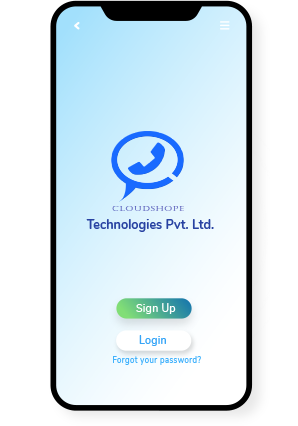

We take away some of the biggest pain points of traditional systems like EPABX.
